Introduction:
In today’s digitally driven world, computer networks serve as the invisible threads weaving together the fabric of modern life. But what precisely are computer networks, and why are they so vital?
In this introduction, we’ll embark on a journey to unveil the significance and multifaceted nature of computer networks.
At their core, computer networks are intricate systems of interconnected devices, such as computers, servers, smartphones, and other gadgets, all joined together to exchange information seamlessly. These networks can be as small as a home Wi-Fi connection or as vast as the global internet.
They form the backbone of our digital world, enabling communication, data sharing, and access to a wealth of services and resources.
The role of computer networks extends far beyond mere connectivity; they are the enablers of countless applications that touch nearly every aspect of our lives. From enhancing communication on a global scale to revolutionizing how we work, learn, and entertain ourselves, computer networks are the unsung heroes behind the scenes.
Table of Contents
In this blog post, we will delve into 12 remarkable uses of computer networks that exemplify their positive impact on our society and pave the way for a brighter future.
So, let’s embark on this exploration of the versatile and dynamic world of computer networks!
Uses of Computer Networks
1. Communication

Imagine you have a magical postman who can instantly deliver messages between you and your friends, no matter how far away they are. This magical postman is like a computer network.
Here’s how it works:
| Step | Description |
| 1. Sending Messages | When you send a message, like a text or an email, from your computer or phone, it travels through computer networks. |
| 2. Routing Messages | The computer network determines the best path for your message, passing through devices like routers and servers. |
| 3. Reaching the Destination | Your message eventually reaches your friend’s computer or phone, no matter how far away they are. |
| 4. Real-Time Conversations | Computer networks enable real-time messaging and video calls, allowing quick back-and-forth communication. |
| 5. Global Reach | Computer networks connect people worldwide, facilitating communication with friends from all over the planet. |
In simple terms, computer networks are like the magical postmen of the digital world, making it possible for us to send messages, talk, and share information with anyone, anywhere, at any time.
Role of Emails, Instant Messaging and Social Media in Modern Communication:
Digital communication tools have revolutionized modern interactions. Emails serve as digital letters, enabling detailed conversations regardless of distance. Instant messaging apps like WhatsApp provide real-time conversations, while social media platforms such as Facebook connect individuals worldwide, facilitating the sharing of updates, photos, and videos. These technologies bridge gaps, allowing people to communicate, share, and connect in ways previously unimaginable.
2. Resource Sharing and File Transfer
Imagine you have a magic library where you can borrow books, movies, and games, and you can also share your own collection with others. Computer networks are like this magic library for digital stuff.

Here’s how it works:
| Step | Description |
| 1. Sharing Digital “Things” | In this library, we have digital items like files, documents, pictures, and software, which are the resources for sharing. |
| 2. Connecting Everyone | Computer networks connect all devices, enabling communication similar to how a magic library connects bookshelves. |
| 3. Sharing Resources | You can share items like documents with friends or colleagues over the network, akin to placing them in a shared digital space. |
| 4. Access from Anywhere | Friends worldwide can access shared resources, similar to borrowing a book from a magic library regardless of location. |
| 5. Collaboration | Collaborate on documents in real-time, useful for group projects, like using a shared whiteboard in the library. |
| 6. Efficiency | Computer networks allow shared use of digital resources, preventing device overcrowding, unlike keeping multiple copies in a library. |
So, in simple terms, computer networks are like the magic library of the digital world which let us share and access digital resources with anyone, anywhere, making our work and collaborations much more convenient.
Now, imagine you and your friends are working on a big group project, and you need to share important files like documents, presentations, and pictures. Computer networks make this process incredibly easy, just like sharing things with your classmates.
Here’s how it works:
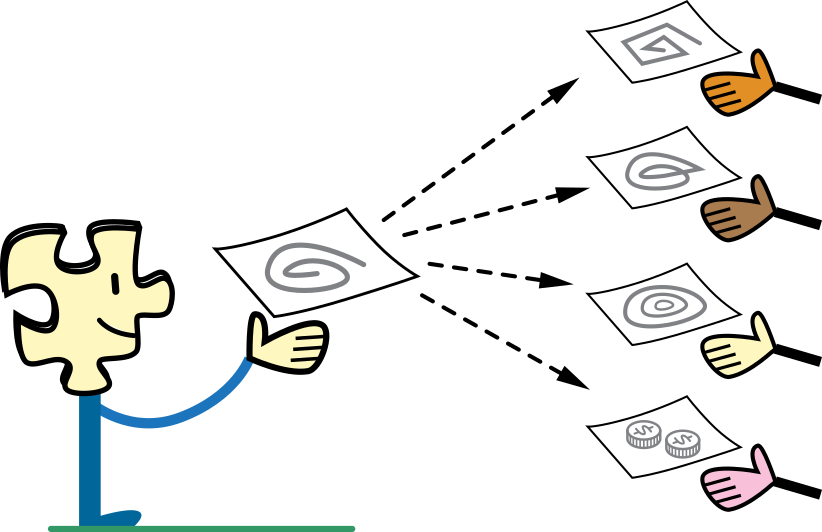
| Step | Description |
| 1. Sending Files | Easily send files to friends, regardless of location, like passing a paper in class. |
| 2. Real-Time Collaboration | Collaborate on the same document remotely, similar to a virtual classroom’s shared whiteboard. |
| 3. Instant Updates | See changes made to the document in real-time, like watching a teacher write on a chalkboard during a lesson. |
| 4. No Need for Paper | Save paper and time by sending virtual documents, eliminating the need for physical copies. |
| 5. Security and Organization | Networks ensure file safety and organization, acting as a virtual file cabinet for easy access. |
3. Remote Access and Simultaneous Access
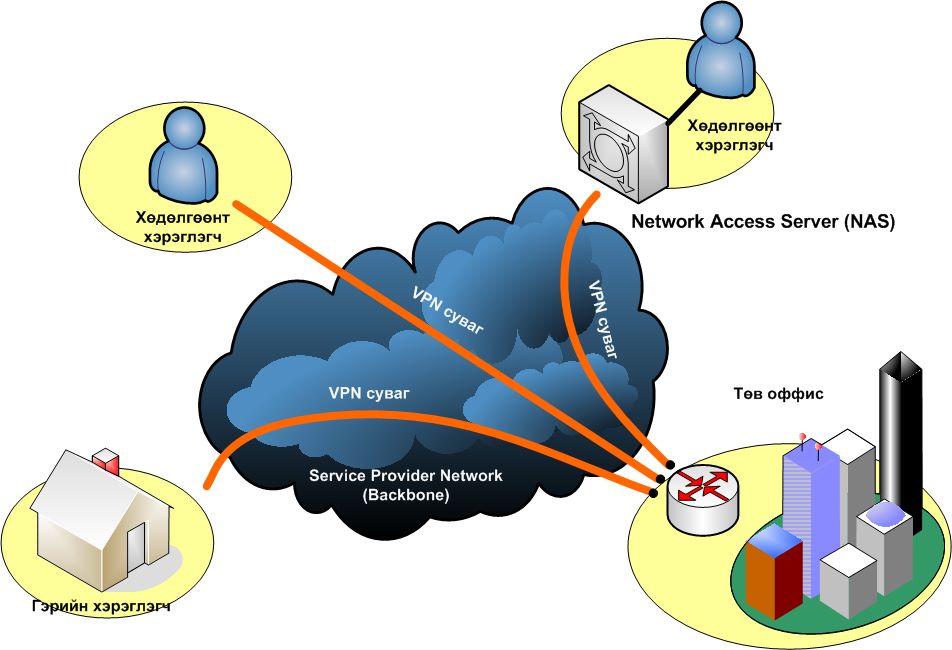
Remote access is like having a superpower that allows you to access your toys, books, and snacks at home, even when you’re not there. In the world of computer networks, it’s a magical connection that lets you reach into your digital world from anywhere.
Here’s how it works:
| Step | Description |
| 1. Access from Anywhere | Connect to your home computer or network from a different place, as if reaching into your house remotely. |
| 2. Access to Resources | Use the computer and its resources as if you were physically present, including opening files and running programs. |
| 3. Security | Think of remote access as a secure digital key, ensuring only trusted individuals can use it for entry. |
Here are the benefits Remote Access and Simultaneous Access:
| Step | Description |
| 1. Collaboration | Multiple users collaborate on a resource, contributing ideas and improvements together. |
| 2. Efficiency | Simultaneous resource use saves time, akin to a shared toy where everyone can play at once. |
| 3. Real-Time Updates | Changes to the resource are immediately visible to all users, keeping everyone informed. |
| 4. No Waiting | Users access the resource without waiting, enhancing engagement and productivity, similar to a playground without lines. |
4. Collaboration and Increased Productivity

If you’re part of a team working on a big puzzle, and each team member has a piece of the puzzle. To complete the puzzle, you need to collaborate, share pieces, and communicate effectively. Computer networks are like the magic that makes this collaboration happen in the digital world.
Here’s how uses of computer networks foster collaboration:
| Step | Summary Description |
| 1. Instant Communication | Enables quick messaging, video meetings, and real-time chats for speedy discussions and decision-making. |
| 2. File Sharing | Facilitates easy sharing of project files among team members, allowing collaborative work from different locations. |
| 3. Simultaneous Work | Supports real-time collaboration on the same project, akin to multiple puzzle team members working together. |
| 4. Remote Collaboration | Enables remote teamwork across different locations, simplifying project collaboration. |
| 5. Version Control | Keeps track of document or project changes, ensuring everyone stays informed and can review previous versions. |
| 6. Secure Access | Provides secure access only to authorized team members, safeguarding sensitive data and contributions. |
In simple terms, computer networks are like the glue that holds teams together, no matter where they are. They enable teams to communicate, share, and work on projects just like a team assembling a puzzle. This fosters collaboration, boosts productivity, and helps teams achieve their goals more effectively in the digital world.
Here’s how collaboration increases productivity in different fields:
| Sector | Description |
| Business and Innovation | Teams collaborate to generate new ideas, products, or services, fostering innovation and competitive advantage. Example: A tech company encourages collaboration among engineers, designers, and marketers, resulting in innovative smartphones. |
| Healthcare | Healthcare professionals collaborate to enhance patient care, leading to more effective diagnoses and treatments, ultimately improving patient outcomes. Example: In a hospital, doctors, nurses, and therapists collaborate for personalized patient care, enhancing healthcare productivity. |
| Education | Teachers and students collaborate to deepen learning through projects, idea sharing, and peer/teacher feedback, improving educational outcomes. Example: Students collaborate on science experiments, enhancing understanding and educational productivity. |
| Research and Science | Collaboration among scientists accelerates discoveries, bringing diverse expertise and perspectives to research projects, leading to ground-breaking findings. Example: Global scientists collaborate on vaccine development, saving lives and advancing medical research productivity. |
| Entertainment and Arts | Creative professionals collaborate to produce engaging content in entertainment and creative arts, resulting in captivating films, music, and artworks. Example: Filmmakers collaborate to create successful movies, increasing productivity in the entertainment industry. |
In simple terms, collaboration is like having a team of friends in different fields, working together to achieve common goals. It not only increases productivity by leveraging diverse skills, knowledge, but also provides a better care, enhance education, entertain and inspire. Collaboration is the key to achieving more and making progress in various fields.
5. E-commerce

| Uses of Computer Networks in E-commerce | Explanation |
| Online Shopping | Facilitates secure online transactions between buyers and sellers. |
| Inventory Management | Real-time tracking of inventory levels across multiple locations to ensure product availability. |
| Order Processing | Efficiently handles and processes customer orders, ensuring accuracy and promptness. |
| Payment Processing | Ensures secure online payment transactions, safeguarding sensitive financial data. |
| Customer Data Management | Stores and manages customer information for personalized marketing and responsive customer support. |
| Supply Chain Management | Connects various elements of the supply chain, enhancing coordination and operational efficiency. |
| Security | Implements measures to protect against cyber threats and maintain data integrity and confidentiality. |
| Website Hosting | Ensures 24/7 website accessibility and scalability to accommodate varying traffic loads. |
| Customer Support | Provides real-time communication channels for immediate assistance and issue resolution. |
| Analytics and Reporting | Gathers and analyses data to make data-driven decisions, optimize strategies, and enhance the user experience. |
6. Education
The role of computer networks in education is pivotal, revolutionizing the way students learn, teachers instruct, and educational institutions operate. Here are some key aspects and examples of their role:

| Uses of computer Networks in Education | Explanation |
| Online Learning Platforms | Platforms like Moodle, Canvas, and Blackboard offer a digital space for students to access course materials, assignments, and resources online, enabling remote learning and self-paced study. |
| Remote Learning and Virtual Classrooms | Tools like Zoom and Google Meet create virtual classrooms, allowing students and teachers to participate in real-time, interactive lessons from different locations, fostering remote learning and collaboration. |
| Access to Educational Resources | Computer networks grant access to a wealth of online educational resources, including e-books, academic journals, and educational videos, enriching the learning experience with a wide range of study materials. |
| Collaborative Learning | Platforms like Google Workspace and Microsoft Office 365 facilitate collaborative learning by allowing students to work on group projects, share documents, and provide real-time feedback, promoting teamwork and knowledge sharing. |
| Communication and Interaction | Educational institutions use computer networks for communication via email, messaging apps, and web portals, connecting students, teachers, and parents to share important information, announcements, and updates. |
| Cloud-Based Storage | Services like Google Drive and Dropbox offer cloud-based storage, enabling educational institutions to store and share educational materials, assignments, and projects securely, simplifying access and collaboration. |
| Data Analytics and Assessment | Learning analytics tools leverage computer networks to collect and analyze student data, helping educators identify learning trends, areas for improvement, and personalize educational content for better outcomes. |
| Global Learning Opportunities | Computer networks connect students to international courses and experts, fostering cross-cultural learning experiences and allowing students to collaborate with peers worldwide, broadening their educational horizons. |
7. Entertainment and Leisure
Computer networks serve as the backbone of the digital entertainment industry, enabling the distribution, streaming, and interaction with various forms of entertainment content. They play a crucial role in delivering a rich and diverse entertainment experience to audiences worldwide.

| Uses of Computer networks in Entertainment Fields. | Explanation |
| Content Distribution | Connects creators to distribution platforms for content delivery. |
| Streaming Services | Delivers movies, TV shows, music, and live events to users via the internet. |
| Gaming | Enables online multiplayer gaming experiences with real-time interaction. |
| Social Media and User-Generated Content | Hosts and shares user-generated entertainment content globally. |
| Virtual Reality (VR) and Augmented Reality (AR) | Streams and enables interactive immersive experiences. |
| Online Broadcasting | Broadcasts live events globally, fostering real-time participation. |
| E-commerce for Entertainment | Facilitates the purchase of entertainment-related products and services. |
| Content Recommendation Algorithms | Analyses user data to recommend personalized content. |
| Digital Rights Management (DRM) | Protects copyrighted content from unauthorized distribution. |
| Data Analytics and Feedback Loops | Gathers user data for insights into viewer preferences and content improvement. |
8. Centralization of Data
Data centralization through computer networks involves consolidating and storing data in a centralized location, streamlining access, management, and analysis, enhancing organizational efficiency and decision-making.
Data centralization through computer networks can be achieved in various ways. Here are different types and brief explanations, presented in a table format:
| Uses of Computer Networks in Data Centralization | Explanation |
| Centralized Data Storage | All data is stored in a single, central repository, making it easily accessible and manageable. |
| Cloud Computing | Data is centralized on cloud servers, allowing remote access, scalability, and cost-efficiency. |
| Data Warehousing | Aggregates and centralizes data from various sources into a unified repository for analysis. |
| Content Management Systems (CMS) | Centralizes web content, documents, and media files for efficient content management. |
| Database Management Systems (DBMS) | Centralizes structured data in relational databases, ensuring data consistency and integrity. |
| Data Centres | Large-scale facilities house servers and storage systems for centralized data processing and storage. |
| Enterprise Resource Planning (ERP) Systems | Centralizes data across business functions for streamlined operations and reporting. |
| Data Virtualization | Provides a unified view of data from distributed sources without physically centralizing it. |
| Data Consolidation | Merges and centralizes data from multiple sources to create a single, comprehensive dataset. |
| Data Integration Platforms | Facilitate data centralization by connecting and synchronizing data from various applications and systems. |
9. Applications of Computer Networks
1. Business Applications
Here are 10 business applications that rely on uses of computer networks:
- Email Communication
- Enterprise Resource Planning (ERP)
- Customer Relationship Management (CRM)
- VoIP (Voice over Internet Protocol)
- Video Conferencing
- File Sharing and Collaboration Tools
- Cloud Computing Platforms
- Financial Software
- Inventory Management Systems
- Point of Sale (POS) Systems
2. Educational Applications
Here are some of the educational applications that rely on uses of computer networks:
- Learning Management Systems (LMS)
- Virtual Classroom Software
- Educational Content Creation
- Online Assessment Tools
- Interactive Whiteboard Software
- Language Learning Apps
- Mathematics and Science Simulations
- Educational Games
- Virtual Laboratories
- Digital Libraries and E-Books
3. Healthcare Applications
Here are some of healthcare applications that rely on uses of computer networks:
- Electronic Health Records (EHR) Systems
- Telemedicine and Telehealth Platforms
- Medical Imaging Software
- Hospital Information Systems (HIS)
- Health and Wellness Apps
- Medical Billing and Coding Software
- Remote Patient Monitoring (RPM) Solutions
- Pharmacy Management Systems
- Clinical Decision Support Systems (CDSS)
- Health Information Exchange (HIE) Networks
4. Scientific Applications
Here are some of scientific applicationsthat rely on uses of computer networks:
- Computational Modelling Software
- Data Analysis and Visualization Tools
- Laboratory Information Management Systems (LIMS)
- Molecular Modelling Software
- Simulation and Modelling Platforms
- Scientific Data Repositories
- Bioinformatics Software
- Scientific Instrumentation Control Software
- Research Collaboration Tools
- Remote Sensing and GIS (Geographic Information Systems) Software
5. Transportation Applications
Here are some of transportation applications that rely on uses of computer networks:
- GPS Navigation Apps
- Ride-Sharing and Taxi Apps
- Public Transit Apps
- Traffic and Route Planning Software
- Fleet Management Systems
- Vehicle Maintenance and Diagnostics Apps
- Parking Management Apps
- Transportation Network Monitoring Software
- Transportation Booking and Reservation Platforms
- Cargo and Freight Management Software
6. Banking and Finance Applications
Here are some of banking and finance applications that rely on uses of computer networks:
- Online Banking Platforms
- Mobile Banking Apps
- Investment and Portfolio Management Software
- Personal Finance and Budgeting Apps
- Stock Trading and Investment Apps
- Tax Preparation Software
- Mortgage and Loan Calculators
- Financial Planning Tools
- Accounting Software
- Payment and Money Transfer Apps
Conclusion
In simple terms, computer networks are like the highways of our digital world. They help us talk to each other, share things, and do lots of important stuff, all by connecting our devices like computers and phones.
These networks are super important because they’re not just for one thing – they’re used everywhere. They make our communication faster and better, help businesses run smoothly, let us learn online, and even make our healthcare services more accessible.
Think of computer networks as the invisible threads that keep our modern world together, making life easier, more connected, and filled with new possibilities.
